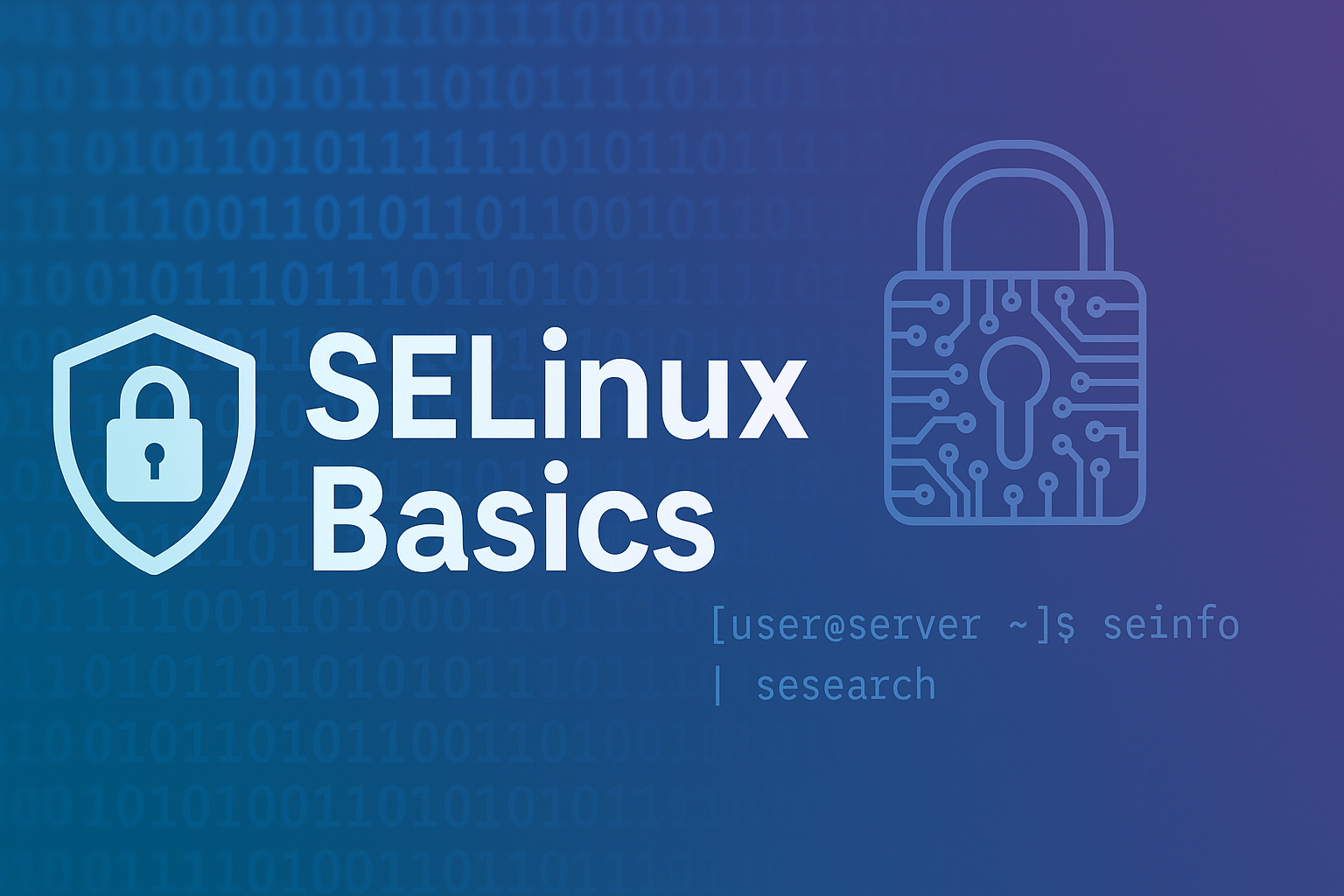🔐 *SELinux Basics for Secure Linux Administration*
SELinux (Security-Enhanced Linux) is that bodyguard. It's a powerful security framework that enforces strict access controls at the kernel level, protecting your system from internal threats, misconfigurations, and privilege escalation—even when traditional permissions fail. Best of all? It's free, flexible, and built into most major Linux distributions.
What if you had access to a powerful security tool—developed by the NSA—designed to lock down your Linux system from the inside out?
Imagine a system that goes beyond traditional file permissions, offering enterprise-grade controls that prevent even root users or compromised processes from wreaking havoc. Now imagine that tool is free, open-source, and continuously audited by the global Linux community to ensure it’s secure—even from the government that originally created it.
Would you use it?
You should. It’s called SELinux.
📚 Table of Contents
- What Is SELinux?
- How SELinux Works
- SELinux Modes Explained
- Common SELinux Pitfalls (and How to Avoid Them)
- Using SELinux Booleans
- Why SELinux Matters for Modern Security
- Final Thoughts
🔍 Introduction: What Is SELinux?
Security-Enhanced Linux (SELinux) is a kernel-level security module that enforces mandatory access control (MAC) on Linux systems. Originally developed by the U.S. National Security Agency (NSA), it’s now maintained by the open-source community.
Unlike standard Unix permissions, SELinux tightly controls access based on policy, not just identity. It governs which users and processes can access which files, devices, and resources—even if someone has root access.
🧱 How SELinux Works: Labels, Roles, and Policy
SELinux uses security contexts to make access decisions. These contexts are attached to every file, process, and user on the system, and follow a structure like:
1
user:role:type:level
🔹 Key Elements of an SELinux Context
| Element | Description | Example |
|---|---|---|
user | SELinux user identity | system_u |
role | What roles the user can assume | user_r, sysadm_r |
type | Primary enforcement target | httpd_t, sshd_t |
level | MLS security level (optional) | s0 |
The core enforcement mechanism is Type Enforcement (TE), which controls interactions between these “types.” For example, a process running as httpd_t is only allowed to access content labeled httpd_sys_content_t, unless the policy explicitly allows more.
🚦 SELinux Modes
SELinux operates in one of three modes:
- Enforcing – Policy is enforced and violations are blocked.
- Permissive – Violations are logged but not blocked (useful for debugging).
- Disabled – SELinux is off (not recommended).
Check the current mode with:
1
2
getenforce
sestatus
❗ Why People Disable SELinux—and Why You Shouldn’t
You’ve probably seen advice like:
“Just turn SELinux off—it’s causing problems.”
This stems from SELinux’s strict nature. If you’re not familiar with its policies, it can block things you expect to work. But disabling it removes one of the most powerful access control systems available on Linux.
🔒 Security Tip: Keep SELinux enabled. If something breaks, fix the policy—don’t disable the system that protects yours.
🛠️ SELinux Booleans: Tweak Behavior Without Editing Policies
SELinux booleans allow you to adjust specific security behaviors without writing or modifying full policy files. They’re simple switches to enable or disable certain permissions.
Example:
1
2
# Allow Apache to make outbound connections
sudo setsebool -P httpd_can_network_connect on
Common Boolean Commands:
| Task | Command |
|---|---|
| List all booleans | getsebool -a |
| Enable a boolean | setsebool -P <boolean_name> on |
| Temporary toggle | setsebool <boolean_name> on |
Useful for configuring services like:
- Apache (
httpd_*) - FTP (
ftp_home_dir) - Samba (
samba_export_all_rw) - SSH (
ssh_sysadm_login)
🧭 Why SELinux Matters in Real-World Security
Many modern attacks rely on exploiting misconfigurations or escalating privileges once inside a system. SELinux minimizes this risk by applying strict rules that:
- Contain compromised services (e.g., a hacked web server can’t modify system files)
- Limit privilege escalation paths—even for root
- Enforce least privilege policies system-wide
It comes preconfigured in many distributions (like RHEL, CentOS, and Fedora) with default policies suited for general-purpose use. But it also supports custom profiles for:
- Classified government/military systems
- High-assurance research environments
- PCI-DSS and other compliance targets
- Containers and virtualized infrastructures
🧩 Final Thoughts
SELinux is one of the most underused but critical tools in your Linux security toolbox. It’s not just for government systems—it’s for anyone serious about defending their infrastructure.
Turning it off might make things easier in the short term, but the risks are real. As attacks grow more sophisticated, SELinux offers protection at the level where it matters most: the Linux kernel.
📘 Next Up: [Restricting SSH Access with SELinux (Part 2)] – Learn how to use SELinux policies to control administrative access over SSH.
Need Linux expertise? I help businesses streamline servers, secure infrastructure, and automate workflows. Whether you’re troubleshooting, optimizing, or building from scratch—I’ve got you covered.
📬 Drop a comment or email me to collaborate. For more tutorials, tools, and insights, visit sebostechnology.com.
☕ Did you find this article helpful?
Consider supporting more content like this by buying me a coffee:
Your support helps me write more Linux tips, tutorials, and deep dives.